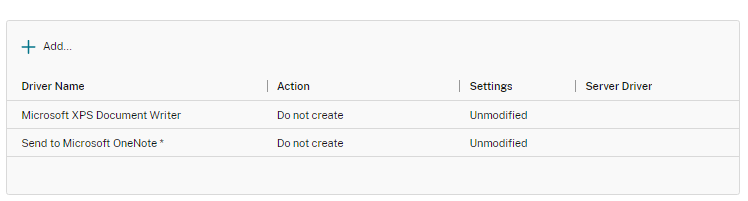Built a new 2019 server. Installed the same software as the 2016 Server. Users log on but do not successfully log off. You try uninstalling the VDA and reinstalling the VDA, but you get the same result. Note the Event Logs and you may see Metaframe warnings. If you see Metaframe warnings for XPS printers, then this may be your culprit.
Open your Citrix Policies and check your XPS Session Printer filter. The default rule for the XPS printer does not include an asterisk (*). This means there can be a conflict between the one on the 2019 server and the one on the user's machine.
Edit the XPS Document Writer to include "*". Try having users log off and log back in. This should resolve the issue.